LIGHT BOX SYSTEMS
Plasteel created the original Lightbox for tool shadowing in 2009. Since that time, we’ve worked side by side with our customers – some of the biggest names in Aerospace & Defense – to evolve the designs into what it they are today. We now offer three variations of Lightboxes, each one unique to fit your shadowboard and tool tray needs. What is a lightbox? Simply put, it is a tool used to “shadow” your tools. Lay the tools on the lightbox, just the way you’d like them to rest in your tool drawer. The LED backlighting creates the perfect illumination to capture the outlines of your tools & parts with a camera. Send us the photo, We’ll take care of the rest!

SHADOWPAD (NEW!)
Description
- 25″ x 17″ grid space is perfect for small to medium sized drawers.
- Ultra slim & lightweight design! Simple to store when not in use.
- Quick and easy setup! Just plug it in, and you’re ready to start shadowing.
System Features
- Compatible with your smartphone, or other point-and-shoot cameras (not included).
- Simple, all-in-one lighting with one-touch power operation. Optional battery pack for wireless operation!

SMART BOX
Description
- 32″ x 22″ Grid space makes it more compact and easier for storage.
- Equipped inside of a rugged military SKB case – 3i-3424-12-BC.
- Convenient edge wheels and tow handle for easy transport.
System Features
- Compatible with your smartphone, or other point-and-shoot cameras (not included).
- LED lighting and light plastic self-standing canopy.

COMMERCIAL LIGHT BOX
Description:
- 40″ x 30″ Larger grid space for shadowing tools.
- Custom-built box frame with drawer for storage.
- Heavy duty, locking casters to support added weight and lock in place.
System Features
- Includes WiFi-enabled camera, works with smartphones to preview photos and use as remote.
- LED lights and vinyl drop canopy.
HOW IT WORKS
Easy as 1, 2, 3!
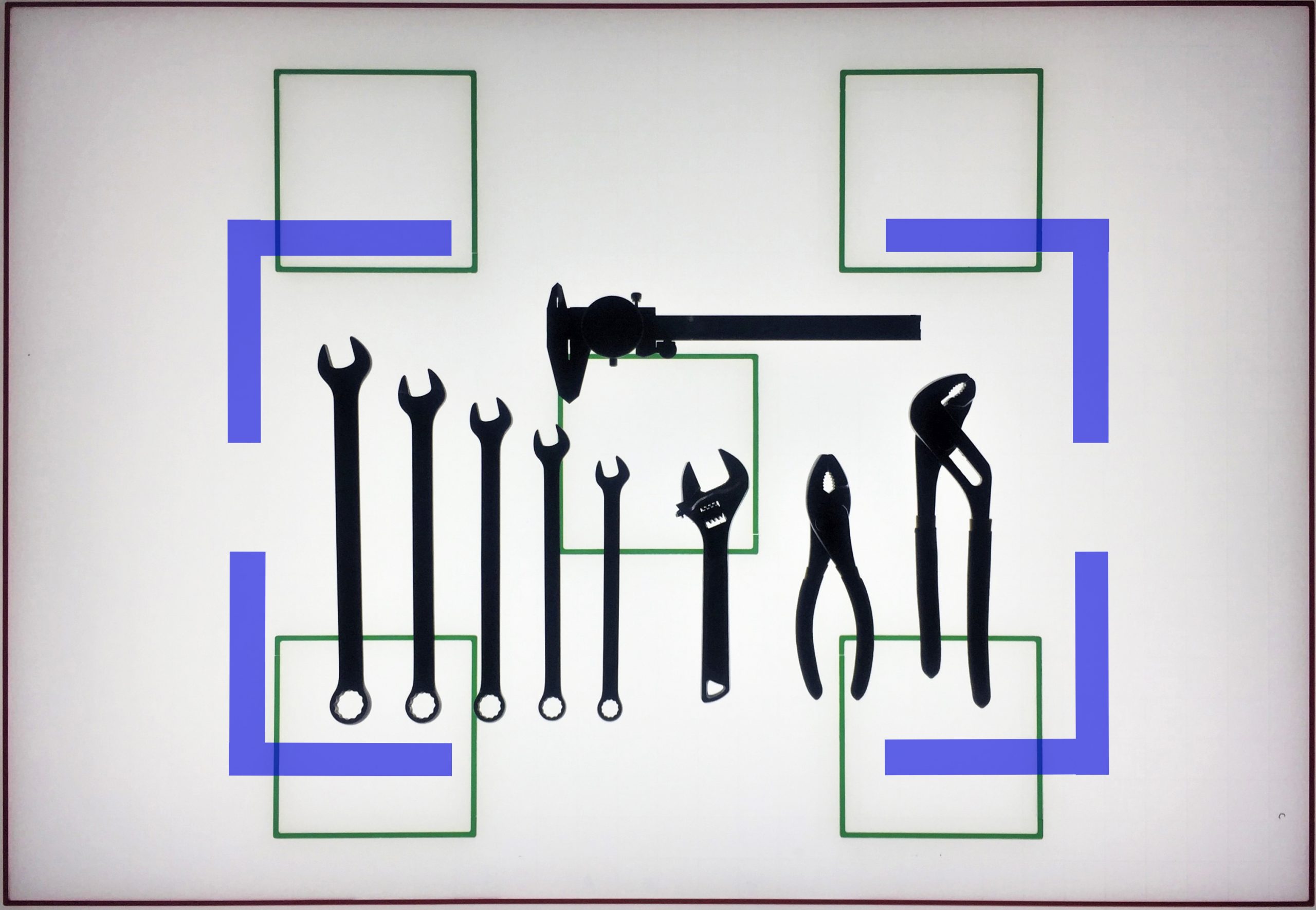
1 – Measure your Drawer
The first step is to measure your drawer that will be shadowed. Measure the width (left to right) and depth (front to back). Each tool box is different, so make sure to be precise for the measurement (this is the measurement we will make the board to. We will provide you with an order form to keep track of the dimensions
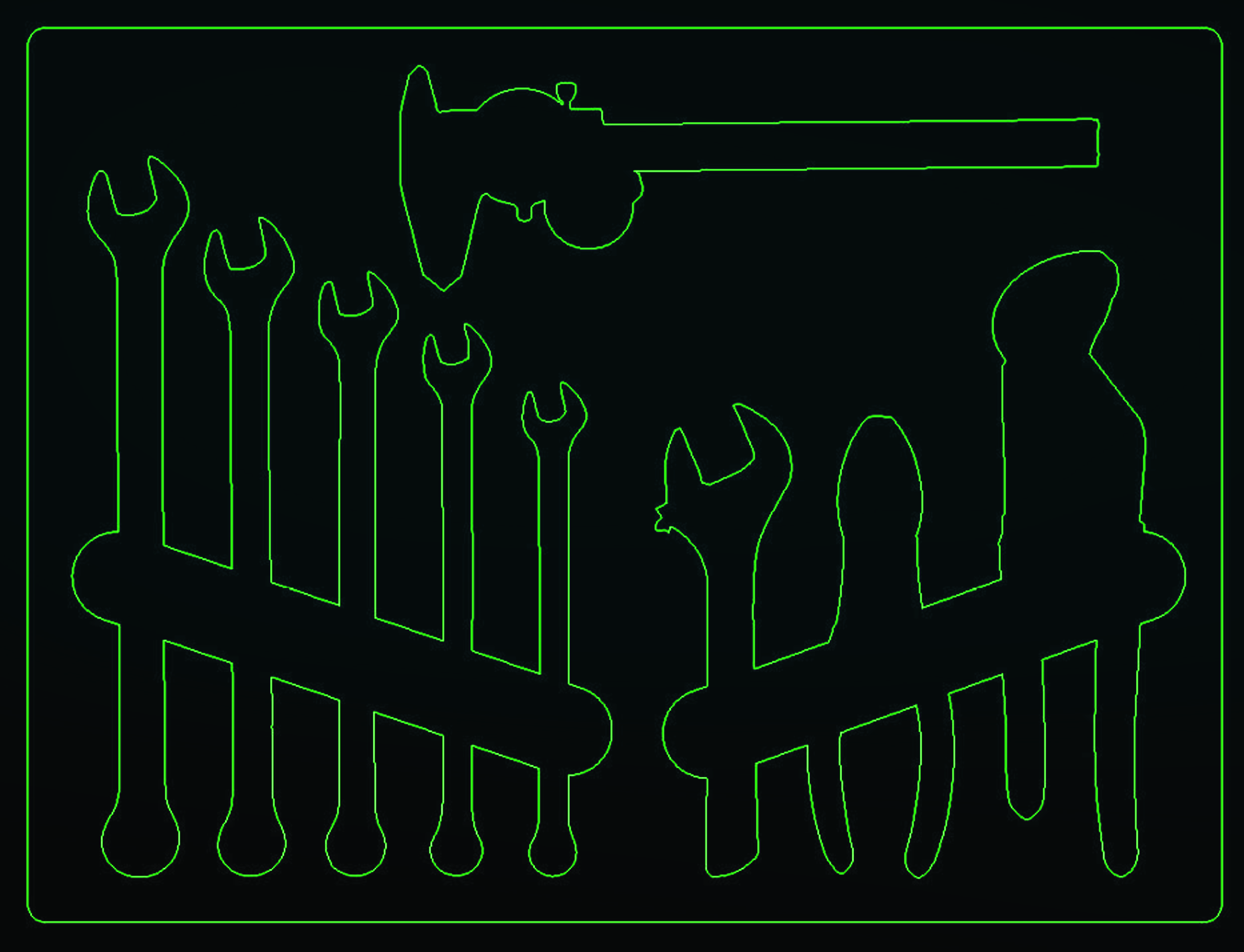
2 – Layout Tools & Take a Photo
Simply lay your tools on top of the back-lit grid just as you want to see them in your tool box. No need to photograph each tool individually. The lightbox is meant to capture all of your tools in one photo! Though, there may be occassions where your tool drawer exceeds the dimensions of the lightbox. In these cases, it is appropriate to take multiple photos (left half & right half).

3 – Submit Order for Production
Once you have photographed your tool tray or trays, simply transfer the photo(s) to your computer or laptop. Fill out the rest of the order form so we can make the tray to your exact specifications, such as material type, thickness, layer colors, and quantity needed. You can also specify if there are additional requirements, like finger slots, labels, or other special instructions.
Simply email your photos & order form to your PLASTEEL representative. Your rep can also provide you with a secure transfer portal to securely upload and transfer large batches of photos. We want to make sure we receive the highest quality photo possible.
Once your photos and order form are received, PLASTEEL will return a quote, usually within the same business day. With a mutual agreement, your order will be sent for production. We handle the rest from there.
